4 tips for managing security guards
Managing a mobile workforce is never easy, regardless of the industry, but managing security guards can be particularly difficult. When offering contract security services, staff can be at a number of different locations, spread across a vast area, and it can be difficult to manage them all at once. Security is also a highly dangerous sector, which means regular training is a must.
As a supervisor or manager, you have full responsibility for your workers’ safety and the property and/or staff of your client. But a manager could have a large workforce to manage across a large area, so how can they ensure each lone worker is completing their duties professionally? Here are some top tips for managing security personnel.
Managing security guards with workforce management software
Did you know that workforce management software can help you to manage workers that operate in remote locations? Get in touch to talk about our workplace management solutions.

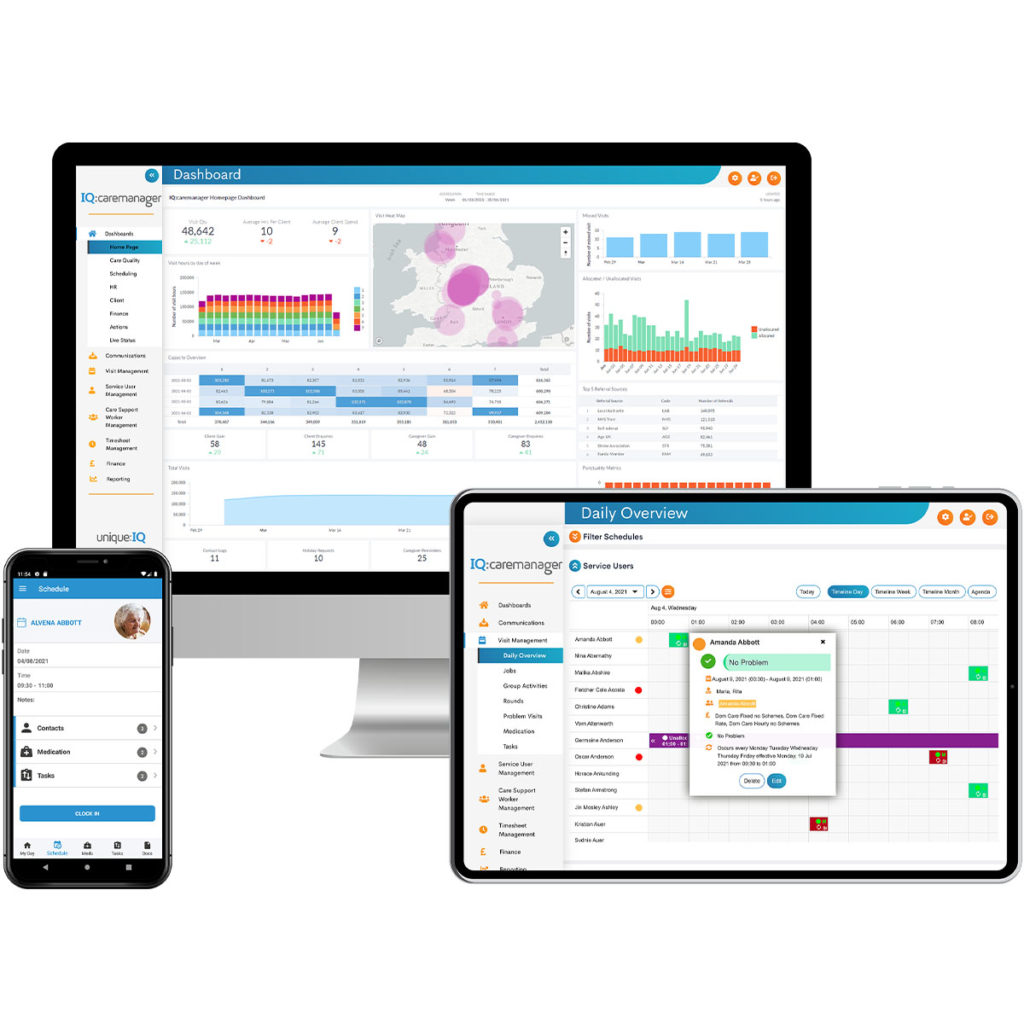
1. Review training regularly
If you feel that any of your guards are underperforming, then their training might be to blame. It may not have been sufficient in the first place, or the staff member might need a refresh. Money invested in training is always money well spent, so this is one part of the business you shouldn’t neglect. Not only will professional training improve the knowledge and skills of your staff, but it will also make them feel confident in their job role, allowing them to deal with any situation.
With a dedicated workforce management platform, operations coordinators can keep track of the qualifications of all members of staff – and set up automated reminders for when certifications are due to expire or need renewing – ensuring the team remains compliant at all times.
2. Use dedicated tracking systems
It’s essential that managers use remote tracking software such as IQ:timecard to establish where each member of their workforce is at all times. Clocking in and out using the remote workforce management system lets managers know if any staff members are late or absent and if security guards have spent too long somewhere or aren’t in the right place at the right time.
It also helps keep members of staff safe – as notifications can be set up to alert managers if a security guard has yet to record attendance at a planned location – which may indicate safety has been compromised.
3. Meet with the client/contractor
If you work for a security services company, you will have many different clients with different needs and requirements. The best way to see how your guards are performing is to speak directly to the client and ask for their opinion. Is the client happy with the service provided? Do they think security staff are performing well? Do they have some questions about what security guards are doing during each shift?
Its notoriously difficult to know exactly what remote workers are doing, as they spend so much time unsupervised. However, contractors that invest in a remote workforce management system will have an abundance of accurately collected data at hand to answer probing questions and have the ability to get to the bottom of any lingering queries. Were tasks completed on time? Did a security guard clock into all shifts? All of this is easily trackable with the right software.
4. Listen to your security guards
Working alone can be tough on even the strongest characters. Feeling isolated and unsupported is not uncommon for those that work remotely. Employees that feel valued and listened show a 56 per cent increase in job performance and a 50 per cent decrease in leaving.
Using workforce management technology – employers can ensure better dialogue with employees. Whether it’s through scheduled check-in calls, instant messages or allowing feedback through digital forms – listening to employees can make people feel more secure, safer and more valued in their roles.
Want to know more about the software that can help your business? Check out our workforce management hub.

