
How the CQC is using remote technology to inspect home care providers
What is a remote CQC inspection?
As the Care Quality Commission moves forward with its digital strategy, there is further clarity on how they are deploying technology to carry out remote inspections with domiciliary care companies and extra care housing services.
Following a pilot carried out in 2020, and a consultation on a roll-out in January 2021- the CQC is now carrying out remote inspections via phone calls, video calls and other types of remote technology.
And while this may be a bit different to the usual approach, these remote inspections work in the same way as the previous standard, targeted and comprehensive inspections.
Get prepared for remote CQC inspections with our free ebook
Download our guide to remote inspections for home care providers. It’s packed with useful information on how to leverage technology to prepare for a remote CQC inspection, along with a handy checklist so you can be remote inspection ready.
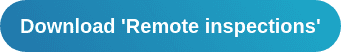
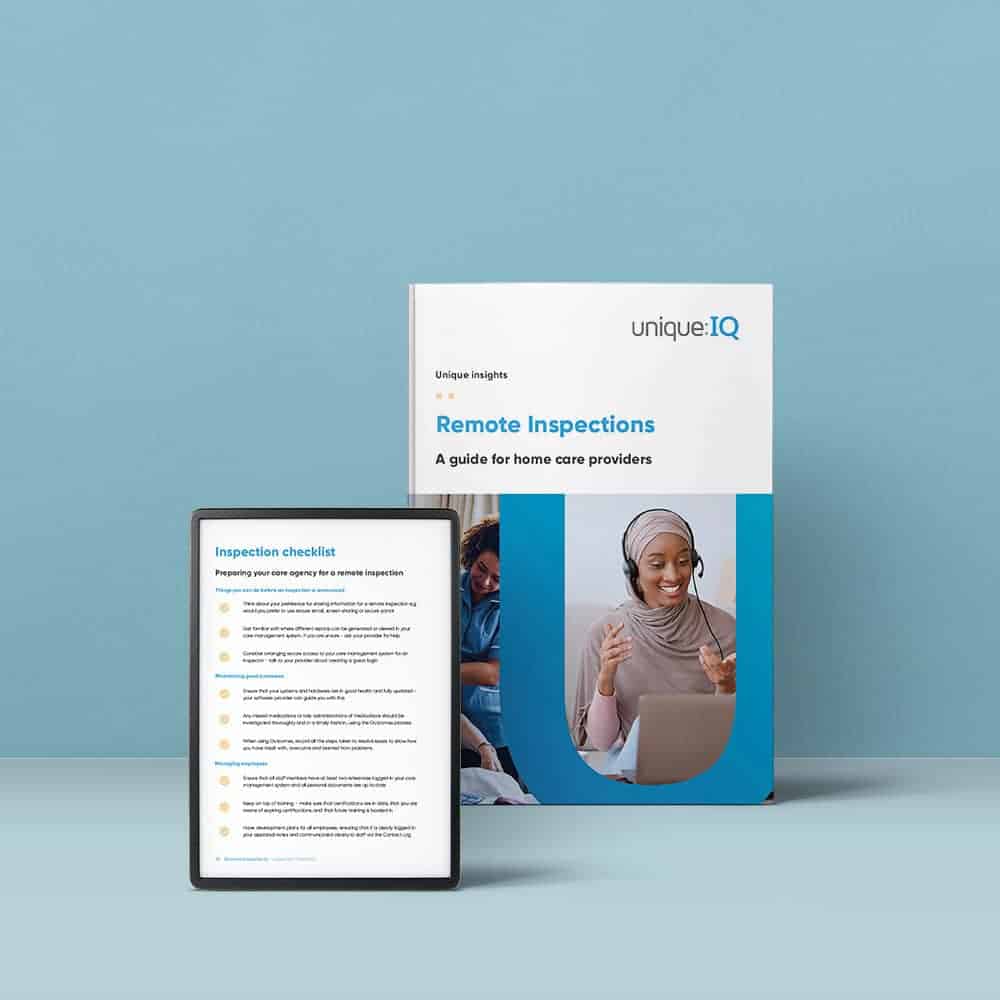
How can care providers submit information to the CQC for a remote inspection?
At the start of the inspection process, the inspector will talk to you about the options available to share information with the CQC. This includes:
- By secure email
- By screen sharing over video
- Using a secure portal (SFTP)
How does the CQC talk to staff and the people that use the service?
- Phone and video calls to speak to the manager and other staff
- Email, phone and video calls to contact the people who use your service
- Feedback through an online form
How long will a remote inspection take?
The inspector will use remote technologies to communicate with your employees and clients. This includes:
Inspections using remote technology are more flexible for you and the inspector, and take around five working days to gather evidence and two weeks to produce a draft report.
The use of the word ‘inspection’ in this context
For the time being, the CQC is referring to this remote process as an ‘inspection’. That being said, they are actually ‘performance reviews’ as set out in their duties under section 46 of the Health and Social Care Act 2008. However, the CQC believes the term ‘inspection’ makes more sense to the public than ‘review’ – so will keep this language for now.
How to prepare for a remote inspection with the CQC
Using the features available in your care management system, you can:
- Ensure that employment records are up to date – including CVs and references.
- Put together a professional development plan for every staff member and make sure that there are no gaps in training needs or that certifications have expired.
- Have evidence like supervision logs available – to show that you are regularly checking in with staff and addressing any issues.
- Make sure that care plans are up to date and are personalised with details of social workers, emergency contacts, medications, special needs, and expected outcomes and how to achieve them.
You could also:
- Familiarise yourself with the remote technologies the CQC will deploy. Practice video calling and screen sharing, try out the CQC’s feedback form and ensure that your emails follow best practices.
- Arrange a mock inspection to help you to find any gaps in your digital records and paperwork so you can identify areas to improve before the real thing.
Want to know more about remote CQC inspections? Head over to our comprehensive remote inspection topic page.
For more information about Unique IQ and our home care software, please get in touch with our team, or alternatively, request a demo.
Want to know more about technology and the CQC?
Discover how IQ:caremanager helps you to meet the CQC Quality Statements
Simply fill in your details below to access your copy of our guide detailing how IQ:caremanager can help you deliver Outstanding home care. Once submitted, a copy of your guide will be emailed to you.
